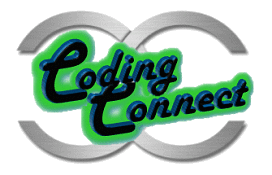Ex.No:6 MIDPOINT CIRCLE DRAWING ALGORITHM
AIM:
To write a program for midpoint circle drawing.
ALGORITHM:
Step 1: Start.
Step 2: Initialize the graphics header files and functions.
Step 3: Declare the required variables and functions.
Step 4: Get the co-ordinates and radius of the circle.
Step 5: Draw the circle using the algorithm.
Step 6: Display the output.
Step 7: Stop.
PROGRAM CODE:
#include <stdio.h>
#include <conio.h>
#include <math.h>
#include <graphics.h>
void main()
{
int gd=DETECT,gm;
int xcenter,ycenter,radius;
int p,x,y;
initgraph(&gd,&gm,"c:\turboc3\bgi");
x=0;
printf("n Enter The Radius Value:");
scanf("%d",&radius);
y=radius;
printf("n Enter The xcenter and ycenter Values: ");
scanf("%d%d",&xcenter,&ycenter);
plotpoints(xcenter,ycenter,x,y);
p=1-radius;
while(x<y)
{
if(p<0)
x=x+1;
else
{
x=x+1;
y=y-1;
}
if(p<0)
p=p+2*x+1;
else p=p+2*(x-y)+1;
plotpoints(xcenter,ycenter,x,y);
}
getch();
}
int plotpoints(int xcenter,int ycenter,int x,int y)
{
putpixel(xcenter+x,ycenter+y,1);
putpixel(xcenter-x,ycenter+y,1);
putpixel(xcenter+x,ycenter-y,1);
putpixel(xcenter-x,ycenter-y,1);
putpixel(xcenter+y,ycenter+x,1);
putpixel(xcenter-y,ycenter+x,1);
putpixel(xcenter+y,ycenter-x,1);
putpixel(xcenter-y,ycenter-x,1);
}
OUTPUT:
RESULT:
Thus the program for midpoint circle drawing is written and executed successfully.